Harmful Effects of Excessive Computer Use on the Eyes
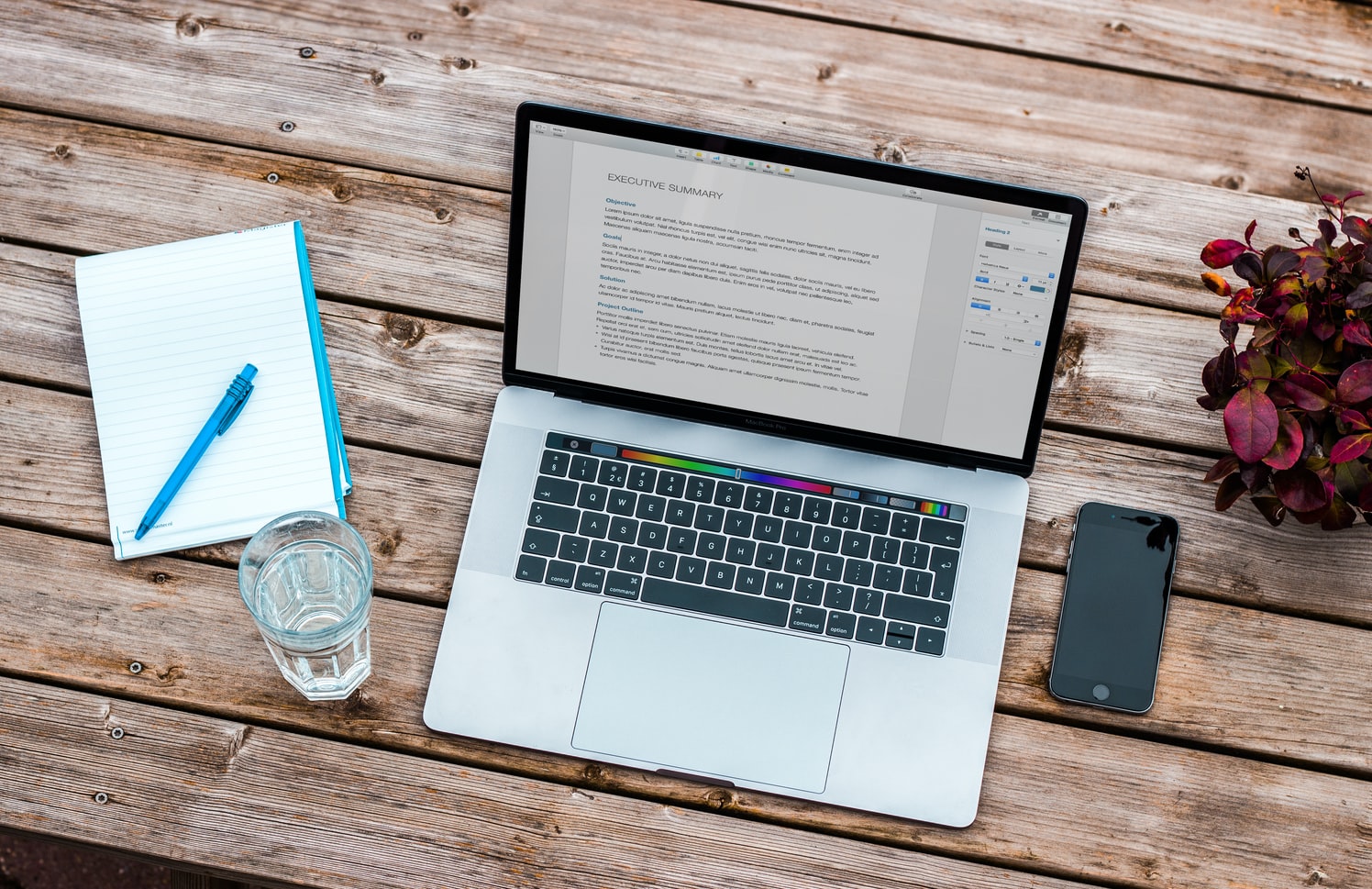
Most people spend at least five hours each day on a digital device — whether it’s a phone, computer, tablet, or television screen. Even in the workplace, people are still inseparable from technology, with office workers glued to their computers eight hours a day. In fact, students aren’t faring any better as most don’t use pen and paper anymore. Instead, they rely on laptops and smartphones to take down notes from lectures.
All of that screen time can cause irritation and dryness in the eyes. Researchers call this dry eyes and eye strain combo as computer vision syndrome (CVS). Find out more about CVS and how harmful it can be to your eye’s health in the paragraphs below.
Have You Heard of Computer Vision Syndrome?
As a result of the global pandemic that started in 2020, more individuals are working and studying at home. For this reason, eye doctors are finding a large increase in the number of adults and children experiencing symptoms such as eye strain and dry eyes. This is due to CVS, an eye disorder that occurs after staring at a computer screen for an extended amount of time.
What Are the Common Symptoms of CVS?
Red, watery eyes, burning or stinging eyes, light sensitivity, blurred vision, and the sensation of something in your eyes are all signs of CVS. These symptoms are similar to those of dry eye syndrome, a condition also caused when blinking is reduced due to prolonged computer use.
How Can You Prevent CVS?
You can manage computer vision syndrome by making a few screen-time modifications. For example, you can take breaks on a regular basis.
To avoid gazing at your screen for too long, follow the 20-20-20 rule. Every 20 minutes, take a 20-second break from your computer or gadget and stare at anything at least 20 feet away.
Besides adjusting your screen time, you can also change the environment to reduce damage to your eyesight. You can do this by adjusting your position and reducing the amount of glare your eye receives.
Your screen must be 20-28 inches away from your eyes, and the screen’s centre must be four to five inches below eye level. When glare reflects off your screen, your eyes have to work harder to read. You can also use a glare filter to make your eyes more comfortable.
Finally, using a humidifier can keep your eyes from drying out as it adds moisture to the air. Some lubricating eye drops can also help.
Things that Can Help Prevent CVS?
A person’s blinking can be reduced by 30 per cent when staring at a computer screen. This is a concern because blinking is also important for eye health because it replenishes the tear film on your eyes. Doing so keeps them hydrated and protected from injury due to overuse. If your eyes become itchy or unpleasant at work, try blinking more frequently, especially when using the computer or reading.
A pair of computer glasses can help you a lot. They make it easier for your eyes to focus on a computer screen. You can also receive blue light protection from computer glasses, which reduce the harmful effects of blue light and the hazards of computer vision syndrome.
Conclusion
Because there are so many harmful stimuli that can affect or irritate your eyes, you need to be mindful of the things they’re exposed to. Sure, eye specialists are there to provide treatments when things go wrong with your eyesight. However, as they say, prevention is always the most reasonable and practical approach to preventing long-term injuries.
Keep your vision’s health in tip-top condition with Vision & Eyes! We’re the UK’s leading provider of eye care products with more than 35 years of experience in optical care. Visit us today!
